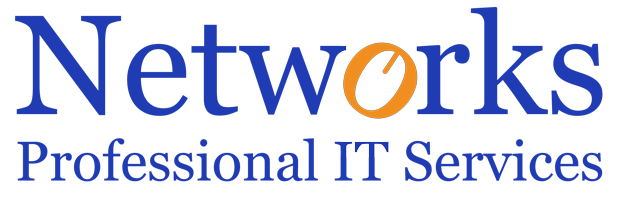Computer Networking FAQ's
Common Customers Questions
The Computer Networking FAQ’s page makes an effort to answer common questions from clients and is purely for informational purposes.
What is Wireless Networking? – Any computer/device that can communicate with other computers/devices, without a wire connected to it. Wireless Networking came out before Wireless Access Points and Wireless Routers, just in another form. Two examples of wireless networking that are not related to computers but not limited to are, your remote to lock/unlock your car doors, and remote to turn on and off your TV. This term has mainly been used to allow wireless devices to communicate to the internet.
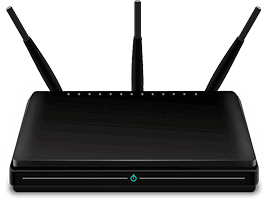
Why would I should I choose a Wire connection over a wireless connection? – We all Love to go wireless, the ability to pick up a device and use it while not being plugged into a wall. However what most people don’t know is that wireless now days is very hard to work with. Wireless Range Coverage is acceptable to any interference to some degree from: other wireless devices broadcasting their signal, outdoor interference, cell phones, garage door opener, remote car starts, remote control for Home Entertainment, outdoor weather, smoke detector, and etc. We have seen some Wireless Bands completely hide on devices, until we have moved that wireless device that was broadcasting that wireless signal to a location where wireless interference was low. We are not saying you should forget about wireless all together, but we will recommend that the wireless devices be kept to a minimum, to avoid wireless headaches. We have some customers that have installed everything in their house to use a wireless connection, once they are done there is little to no internet left, so they can stream Netflix, or browse the Internet. A wireless connection may be a simple and cheap compared to a wired connection, however it might cause expensive headache in the future.
What is the Difference between Bluetooth and Wireless? – Bluetooth is a form of wireless, except its small range is up to about 50 feet. This is why this technology mainly stays in cell phones. You would not want to install Bluetooth Repeaters every 20-30 Feet, that would not be cost effective.
What is Dual Band? – To make computers wireless and to have wireless range cover your building, they need to operate at certain frequencies. Wireless-G operates up to 300Mbps at 2.4Ghz and Wireless N (AC) operates at 5.8Ghz band up to 1.3Gbps speed or sometimes even faster. Most new devices now a days are Dual Band capable, but not all of them can broadcast both frequencies at the same time. Most wireless cards in devices like: phones, laptops, computer, and etc. can only connect to one band at a time. Some devices like: Routers, Wireless Access Points (WAP), Repeaters, Extenders and etc. can broadcast both bands at the same time, which is very useful if you are trying to connect old devices to wireless. Wireless-G (2.4Ghz) band is a slow speed compared to Wireless-N (5.8Ghz), however Wireless-G(2.4Ghz) band gives you a much better range.
What is a Wireless Access Point (WAP)? – A Wireless Access Point (WAP), is a device that allows devices like: computers, laptop, cell phones, etc. to be able to connect to it and communicate over an Cat 5e/Cat6 Ethernet Wire. A (WAP) will broadcast any name that is assigned to the SSID name. This can either be the same as another (WAP) or can have a new SSID name. Networks, recommends these and only these devices for expanding the Wireless Coverage in a Building, However they will require a minimum of one Ethernet Cable to the location of Installation, sometimes Electrical Power may be required at the location as well.
What is a Wireless Repeater and how is it different from an Wireless Extender? – A Wireless Repeater and a Wireless Extender usually refers to the same device, just different name. They both extend the Wireless Coverage throughout the building. Usually Wireless Repeaters get their name because they make a weak wireless signal strong. Some may say they boost the Wireless Coverage. Wireless Extenders sometimes require a wire connected to them, either coax and/or Cat 5e/Cat 6 Ethernet Wire. Some Wireless Extenders do not require any configuration at all, where most Wireless Repeaters may require some level of configuration and generally don’t need any wires except to power them, almost giving you a minimum amount of freedom as long as they are place by an outlet. Networks, does not recommend these devices, because they are not an effective solution to extend wireless coverage in a building. These devices tend to slow down a wireless network, then to keep the speed moving. These devices also tend to create their own loopback, creating problems for any device that is trying to connect to the internet. Just because you are shown you are connected, does not mean you are.
I am having problems with my Wireless Range Coverage in my building, can you come and see what is going on? – Yes we can. First Please call us and explain in detail (the best you can, we understand) any problems you might be having with your wireless coverage and we will dispatch a Technician to the building in question to observe what is going on, if the Technician thinks they can fix the problem on-site, right then and there, great. However most the time, the technician will have to do a walk-thru up to 1 hour of on-site time and write up a proposal for new equipment to make your wireless coverage, cover your selected areas of focus or the entire properly.
Does your company also extend my wireless coverage outside? – Yes we can and we have. These Wireless Access points (WAP) are usually more money, because they are designed to handle the outdoor weather elements and usually because wiring has to be bought outside for these devices. By positioning an indoor (WAP) does not always guarantee good wireless coverage.
How come even though I am right on top of one of the (WAPs) my device still shows me connected to the other (WAPs)? – This is a major problem with any device that is wireless. Some Wireless Access Points, can be installed with an additional monitoring system that can control which device is connected to the closest (WAP), usually more money. There are some software out there, that can take over the wireless card in that device and will be able to manage the WAPs better, some of these might require non-refunded money. The reason why this tends to be a major issue, is due to the fact that these devices hanging on to the wireless connection until it drops the connection. This usually meaning that the device has to go beyond the range of the connected WAP, before the device connects to the closes WAP for a stronger signal. Sometimes turning on and off the Wireless on the device helps, this usually forcing the Wireless Card in the device to automatically connect to the closes WAP. Even though we all want every time in an instant and automatically do those minor tasks for us, technology still is not quite there yet. Give it time and hopefully new wireless devices will get better with being proactive and picking out the closes WAP and make the connection, giving you the fastest speeds possible.
Is it possible that the farthest away I am from the Router or WAP the slow the speed will get? – Yes, the farthest you go from these devices the slower the speed will appear, because you of the distance the wireless has to go to reach your device.
How come my wireless range is not good and I am right next to the Router/WAP? – This will require an on-site visit from one of our Technicians to see what the problem can be. There are too many variables to tell which one is the one causing the problem. One of our customers had his wireless Camera system to his DVR system interfering with his wireless Range coverage in his house, the only way we found this was to turn off the DVR system and Wireless Camera System and we watched the wireless range get better. A Technician will bring some testing equipment to see what could be causing the problem.